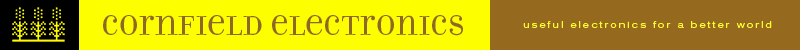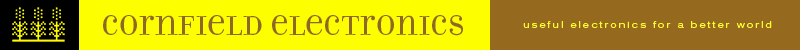|
Arduino For Total Newbies Workshop
last updated: 10-Oct-2025
Learn how to make your own way cool projects with Arduino,
using TV-B-Gone as an example project to learn from.

I've given this workshop at
Noisebridge
hackerspace in San Francisco (several times), at
27C3
and
28C3
in Berlin,
and
29C3,
30C3,
31C3,
32C3,
33C3
and
37C3
and
38C3
in Hamburg,
and
at
34C3,
35C3,
36C3
in Leipzig,
and
RC3
online,
at
CCCamp2011,
CCCamp2015,
CCCamp2019,
and
CCCamp2023
outside of Berlin, at
HeatSync Labs
hackerspace in Phoenix, AZ, at
Fabelier
hackerspace in Paris,
at
Unit One in
2012,
2014,
2016,
and
2018
as Hacker In Residence at the University of Illinois, in Urbana, IL,
at
Makerspace Urbana in Urbana, IL in
2012
and in
2016,
at
Workshop Weekend
in Oakland, CA (twice), at
XinCheJian
hackerspace in Shanghai,
at
Maker Carnival
in Beijing (twice)
at several conferences and hackerspaces on my
Hackers on a Train Workshop Tour 2012
including at
HOPE Number 9 in New York City,
at
ToorCamp 2012 in Neah Bay, WA,
at
OHM 2013 hacker camp,
SHA 2017 hacker camp,
and
WHY 2025 hacker camp
outside of Amsterdam,
at
RockIT CoLabs in San Francisco,
at
BalcCon2k14 in Novi Sad, Serbia,
at
HOPE Number 9,
HOPE X,
The Eleventh HOPE,
The Circle of HOPE,
A New HOPE,
HOPE XV
in New York City,
and
HOPE 2020 online,
at
the iCenter
as Hacker In Residence at Tsingua Univeristy in Beijing,
at
EMF Camp 2016,
EMF Camp 2018,
EMF Camp 2022,
and
EMF Camp 2024,
outside of London,
at
Tami hackerspace in Tel Aviv,
at
Le Wagon
and
Zhongxi in Chengdu,
at
Astralship hackerspace in North Wales (three times),
at
Open Source Microfactory Build Camp online,
at
Newline in Ghent,
at
GPN20 in Karlsruhe,
at
Fri3d Camp 2022
and
Fri3d Camp 2024
near Sint-Joris-Weert, Belgium,
at
Maker Faire Brno 2022 in Brno, Czech Republic,
at
HiP-Berlin in Berlin, Germany,
at
Easterhegg 2023
and
Easterhegg 2025 in Hamburg, Germany,
at
SEC-T 0x10sion in Stockholm, Sweden,
and lots of other places.
Each time 10 to 50 people show up. (Folks seem to like it.)
Itinerary for Arduino For Total Newbies Workshop:
* Intro to Arduino
* Very short lesson to learn everything you need to know about electronics!
* Then we will learn to solder. Don't let this scare you! I've taught about 76,000 people to solder, many of whom have never made anything before in their lives. It is actually a very easy skill to learn. It is also very useful.
* Then we will each make our own Arduino clone from a kit (U-Do-It-Duino by Samurai Circuits).
* Now that we each have our own Arduino, we will set up the free and open-source software on our laptops (if you bring one) -- Windows, MacOS, or Linux are all fine!
* And then its time to make something and learn how easy it is to use Aruino! I'll show you how to hack Arduino software (which are called "sketches"). I'll (very easily!) show you how to read schematic diagrams, and you'll put together your own TV-B-Gone remote control using your Arduino clone. We will use a solderless breadboard. These are really useful, and provide a fast, and very easy way to put circuits together without needing to solder.
Now that you can make this, you can start making your own cool projects!
* Target practice!
The kit provided at the Arduino For Total Newbies Workshop includes (all of which you can take with you):
* U-Do-It-Duino Arduino clone kit
* solderless breadboard
* parts needed for making a TV-B-Gone remote control with the Arduino clone
* a bag of lots of electronic parts for experimenting and playing with other projects
* jumper wires
* USB-Serial cable (for communicating between your computer and your Arduino)
* AA batteries (for use during the workshop)
Cost:
Instruction: FREE!
Arduino For Total Newbies Workshop Kit: $35
(or €35, or £30, or other amount,
depending on the country and my workshop costs)
Here is what is available for downloading for the Arduino For Total Newbies Workshop:
1) If you don't already have Arduino software you need to download it for your computer (Windows, Mac OS, or Linux):
2) You need a driver for your USB communications/programming cable. Several different ones are available. Choose the driver for the cable you have and the operating system for your computer.
Samurai Circuits board (SiLabs CP210x USB-to-Serial TTL) drivers:
Adafruit FTDI Friend drivers:
FTDI Cable drivers:
3) You also need the TV-B-Gone Arduino Sketch
(download this, unzip it, and copy it to your computer in the "examples" folder inside your "arduino" folder that you downloaded):
4) Schematic Diagram for Arduino TV-B-Gone remote control:
Parts List for Arduino TV-B-Gone remote control:
Schematics for the U-Do-It-Duino Arduino clone kit:
Complete assembly instructions for the U-Do-It-Duino Arduino clone kit:
Soldering Is Easy comic book:
Here are links to the slides I use in the workshop:
More details about the Arduino For Total Newbies Workshop:
I start with an intro to Arduino, explaining open source and its advantages.
I then cover everything needed to get a feel for how electronics works,
and why we use the parts we use (including how microcontrollers work,
digital electronics, and output and input pins).
Then everyone learns to solder by making their own Arduino clone
(U-Do-It-Duino kit by Samurai Circuits, or Completed U-Do-It-Duino.uino kit by Adafruit,
or Diavolino kit by Evil Mad Scientist).
After most people have their Arduino clone kits soldered together,
I show everyone how to set up the free and open source Arduino software
(including setting up the driver for the USB-Serial communication cable),
and then how to program the blink "sketch"
(programs for Arduino are called "sketches") into the Arduino clone.
Then I show how to change the blink rate
(without needing to know how to actually program
-- anyone can hack existing code without needing to know how to program!).
I then show how to blink an external LED using a solderless breadboard
(explaining how solderles breadboards work).
Then I replace the external LED with a 3v motor,
using the same blink sketch to show that the same setup can make a motor spin.
I ask people to imagine two output pins instead of one, and a motor on each,
and the motors attached to a platform of a robot.
Then turning both motors on makes a robot move forward.
Only one motor on makes the robot turn right,
only the other motor on makes it turn left.
We have a robot controller, simply from hacking the blink sketch!
Then I replace the motor with a speaker using the same blink sketch,
and everyone can hear the speaker click.
Then I increase the blink rate more and more,
until everyone hears an audio tone on the speaker.
Then I ask people to imagine what it might take to hack the sketch
so that it makes an audio tone of one pitch for awhile,
then another pitch for awhile,
and then another pitch for awhile
-- and in this way hack the sketch to play a melody.
Then, imagine having 12 input pins, with a switch on each,
and hacking the sketch to play a different pitch depending on which switch is pressed.
Now we have a simple music synthesizer, simply from hacking the blink sketch!
Then I replace the speaker with an IR LED,
and reprogram the Arduino clone with the TV-B-Gone sketch
(explaining that it is basically the same as the blink sketch,
but the blink rate varies in a specific way to become an
OFF code for Sony (and other) TVs).
Then I point the IR emitter at the TV (which has been on,
without comment, playing snow in the background), and "take care of it."
Then I show and explain the TV-B-Gone schematic diagram
(teaching schematics along the way),
and everyone can then wire up their own TV-B-Gone remote
from their Arduino clone (and only 5 of the parts included in the workshop kit)
on their solderless breadboard,
so that everyone can then turn off the TV in the room.
Everyone can then take their TV-B-Gone Arduino out into the world
to make the world a better place everywhere they go!
Everyone now has the knowledge needed to download Arduino projects
and make them and hack them at home.
Many thanks to Ken Shirriff for the original
TV-B-Gone for Arduino project!
|